原因:
出现这种情况的原因可能是同一用户正在相同机器上运行另一个 InTime案例。
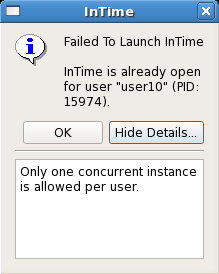
锁定文件intimeruns.lck可用于防止用户碰撞。该文件格式如下:
$ cd ~/.plunify/user10_08002770A5E2 $ cat intimeruns.lck 15974 (PID) intime (application name) user10 (username)
解决方案:
在Windows中,该intimeruns.lck文件由内核自动处理。退出InTime时,该文件会被删除。
在Linux系统中,有些情况下intimeruns.lck卸载不当。如果InTime运行有其它案例,则需验证此命令。匹配用户和进程ID(示例中PID 15974),确定是否同一用户已经在运行InTime。
$ ps -ef|grep bin/intime|grep -v grep|grep -v /bin/sh user10 15974 15912 0 05:29 pts/2 00:00:00 /opt/intime/bin/intime -username user10
如果没有显示 InTime进程,运行以下命令,若有必要,可以找出intimeruns.lck内容,删除相应的intimeruns.lck文件,以便InTime能够启动。
Find the location of intimeruns.lck
$ cd ~/.plunify
$ find . -name intimeruns.lck|xargs ls -lsh|awk '{print $10}'
./user10_08002770A5E2/intimeruns.lck
./user10_126825DE0B63/intimeruns.lck
Tally the PID in intimeruns.lck. In this case, file ./user10_08002770A5E2/intimeruns.lck contains the PID 15974.
$ cd ~/.plunify
$ find . -name intimeruns.lck|xargs ls -lsh|awk '{print $10}'|xargs cat
15974
intime
user10
6681
intime
user10
Remove all intimeruns.lck files
$ cd ~/.plunify
$ rm -rf ./user10_08002770A5E2/intimeruns.lck
所有InTime进程结束后,可利用以下命令手动删除所有intimeruns.lck文件。
$ killall -9 intime
$ find . -name intimeruns.lck|xargs ls -lsh|awk '{print $10}'|xargs rm -rf
适用于:
- Linux 操作系统
- Windows 操作系统
知识库编号:4002 - 最终审查:2016年06月12日- 修订:1.0