Here are the steps to check Job Status after submitted your Job using Vivado FPGA expansion pack.
1. Click on the "Check job status" button.
![]()
2. After confirming your credentials, you should see below 2 options.
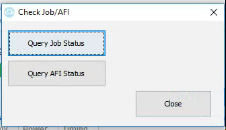
| Option | Description |
| Query Job Status | Selects this option to check the status of Job that you submitted for cloud compilation |
| Query AFI Status | Selects this option to check the status of your Amazon FPGA Image (AFI) |
3. Check your Job status based on the Job ID. If you wish to cancel the Job, just click 'Cancel' button.
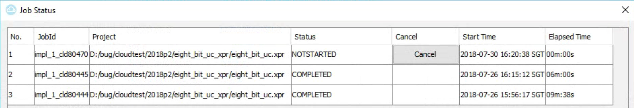
| Status | Description |
| NOTSTARTED | the job is not started yet |
| UPLOADING | the job is currently uploading the project files into cloud |
| RUNNING | the job is currently compiling the project in cloud |
| WRITING BITSTREAM | the job is currently creating bit file for the project in cloud |
| COMPLETED | the job is completed. You may go to download the results now |