はじめに:
ライセンスサーバーは、InTimeに フローティングライセンスを使用 できるようにするサービスです 。これは、ライセンスを管理しますが、Private Cloudモードを許可しない様式になります。
Linux
端末コンソールを起動し、InTimeサーバーのインストールディレクトリに移動してください。
[admin@host intimeserver]$ ./license_server.sh ----- SHELL SCRIPT VARIABLES ----- SERVERIP 1 = 192.168.2.100 Starting License Server [ OK ] License server.lic [ OK ] License has started? [ OK ] License not expired? [ OK ] License Mac 08:00:27:70:A5:E2 [ OK ] License features [ OK ] [admin@host intimeserver]$
Windows
コマンドプロンプトを開き、C:\intimeserverへ移動してください。ライセンスサーバーを起動するには、license_server.batスクリプトを実行します。
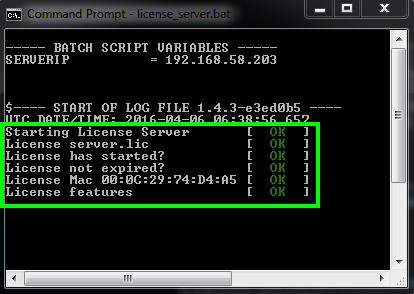
図66:ライセンス承諾の通知
適用:
- Linux Operating System
- Windows Operating System
Knowledge Base ID: 8057 - Last Review: Apr 6 2016 - Revision: 1.0